How to Apply & Download Aadhaar Card Online? Step-By-Step Guide
Aadhaar Card is a unique identification card issued by the Government of India that contains the demographic and biometric details of an individual. It is a crucial document for every Indian citizen, as it serves as a valid proof of identity and address for various purposes, such as opening a bank account, obtaining a passport, and availing government benefits.
If you have misplaced your Aadhaar card or need a new copy, you can easily download it online by following the steps mentioned below. Downloading your Aadhaar card online is a simple and hassle-free process that can be completed in a few minutes.
Just make sure that you have your Aadhaar number or enrolment ID handy, along with your registered mobile number or email address. With the steps mentioned above, you can easily download your Aadhaar card and keep it safe for future use.

How to Enrol for Aadhaar Card?
You must go to an Aadhaar Enrollment Center also known as Aadhaar Seva Kendras to enroll yourself or a member of your family. If your Aadhaar’s demographic information like name, contact address, date of birth, mobile number, and email has to be updated, you can do so by going to the nearest Seva Kendra.
If your Aadhaar was issued more than 10 years back and has not since been updated, it is highly recommended that the supporting documents are updated for the continued accuracy of demographic information in your Aadhaar.
Children who have obtained an Aadhaar and who are over 15 years old, as well as anyone else who has to update their biometric information (fingerprints, iris scans, and photo), must go to an enrollment facility. Please obtain documentation that proves your address.
Find the closest enrollment center: https://uidai.gov.in
How to Apply for Aadhaar Card?
Visit the nearest (Aadhaar Seva Kendras) Aadhaar enrolment center.
Fill out the form and provide the biometric information.
- Fingerprints
- Iris scan
Once it’s done collect the acknowledgment slip that contains your 14-digit enrolment number.
The Aadhaar will be delivered to your address by post in 2 to 3 months. You also receive an SMS on your registered mobile number after your Aadhaar is generated.
Users can check their Aadhaar status online or contact the UIDAI contact center with their Enrollment number in case they have not received an Aadhaar letter.
How to Check the Status of Aadhaar?
• Kindly Visit the myAadhaar official website.
• Enter your EID number.
• EID (Enrolment ID) is required in order to check the Status.
• Your acknowledgment paper will include an EID at the top (14-digit enrollment no. as well as the 14-digit date and time of enrollment. Together, these 28 digits make up your Enrollment ID (EID).
• If you have lost your EID you can recover using your mobile number.
• Once you have entered the EID, enter Captcha and click on Submit button.
• See if your Aadhaar has been generated or updated.
You can also call 1947 toll-free free to know the status.

How to Download Aadhaar Card?
Step 1: Visit the UIDAI website To download your Aadhaar card, visit the official website of the Unique Identification Authority of India (UIDAI) at https://uidai.gov.in/. Once you are on the homepage, click on the “Download Aadhaar” option, which is located under the “My Aadhaar” tab.
Step 2: Enter your details On the next page, you will be asked to enter your 12-digit Aadhaar number or 28-digit enrolment ID (EID). You will also need to fill image captcha code, and click on the “Get OTP” option.
Step 3: Enter the OTP You will receive a one-time password (OTP) on your registered mobile number or email address. Enter the OTP in the space provided and click on the “Download Aadhaar” button.
Step 4: Download your Aadhaar card After you have successfully entered the OTP, you will be redirected to a page where you can download your Aadhaar card. Click on the “Download Aadhaar” option to save a PDF copy of your Aadhaar card on your device.
Step 5: Enter the Aadhaar card password To open the downloaded Aadhaar card PDF file, you will need to enter a password. The password will be a combination of the first four letters of your name in CAPITAL letters and your birth year. For example, if your name is Aman Verma and your birth year is 1992, your password would be “Aman1992”.
Step 6: Print your Aadhaar card Once you have successfully downloaded and opened your Aadhaar card, you can take a printout of the same. You can use this printout as a valid identity and address proof.
Required Document:
UIDAI Details:
Organization: Unique Identification Authority of India (UIDAI)
Website: myaadhaar.uidai.gov.in
Toll-Free Number:1947
Contact Email: emailhelp@uidai.gov.in
Social Media: Facebook & Twitter
UIDAI Address: Bangla Sahib Road, Behind Kali Mandir, Gole Market, New Delhi-110001







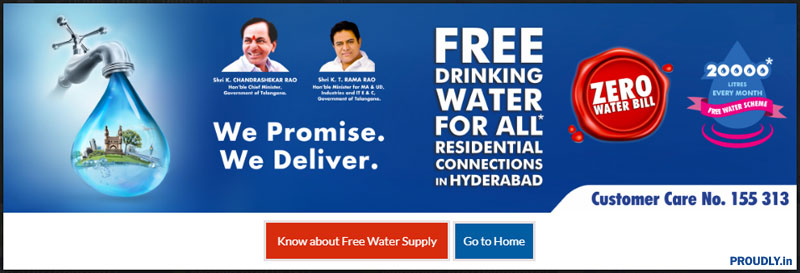






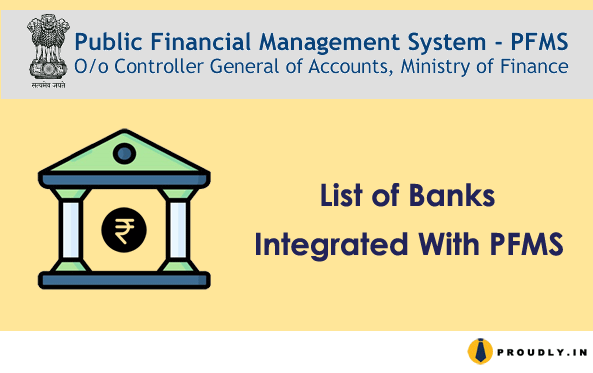
 Previous Post
Previous Post