How to Pay LIC Policy Premium Online? LIC Payment Login
Online mode of payments has been established actively across the country for a decent amount of years now. You can pay and even do any kind of transaction online.
Digital and cashless India has become more of a reality now. Every bank has introduced several modes of online transactions that make it operating your bank account easier with a single click.
Similarly, LIC has introduced an online mode of payment that has made it easier for Indians to use their services.
LIC has made two modes of online payments- one is the direct mode of online payment and the other one is making payments through their customer portal.
In this article, we will learn about the online payment system of LIC. You can make online LIC payments through several methods.
Some of these common online payment modes are through the LIC website which includes net banking, debit or credit cards; via authorized banks, franchises, and other merchants.
LIC Payment Login:
You can make the LIC payment through the LIC website if you are a registered user. This payment method is available for people who want to pay their policy premium through e-services offered by LIC.

How to Pay LIC Premium Online through Customer Portal?
- Visit the official website of LIC https://licindia.in and then choose between the two options that say ‘pay directly’ or ‘pay through portal’.
- Now, fill in the credentials if you go for the pay direct option and then pay directly easily.
- Now if you choose the ‘pay through portal’ option, then fill in your LIC credentials and then click on submit.
- After you submit you have to insert your account number and the amount that you have to pay before you click on ‘Next’.
- Choose from the list of policies displayed on your screen and then pay for the policy you choose for.
- Select the policies you want to pay for and proceed with the premium payment option.
- Re-check the policies you want to pay for and then confirm the payment.
- Complete the payment through your debit/credit card or through net banking.
How to Make LIC Payments Online through Bank?
- If you are a registered user then you can make LIC payments online through your bank or even ATMs.
- However, to pay online through your bank you must register the policies you wish to pay for via the bank’s portal or website.
- You can then pay through debit/credit or by the net banking option.
- You can also make payments through their IDBI getaway.
- Login into the official LIC portal and then select the IDBI getaway.
- Make payments through a debit or credit card for the policy of your choice.
How to Pay LIC Premium Through Paytm?
Apart from that, you can also make LIC payments via Paytm. Just open the app and select the insurance option. Select LIC and enter your policy number for further payments. Using their payment options, make the premium payment easily.

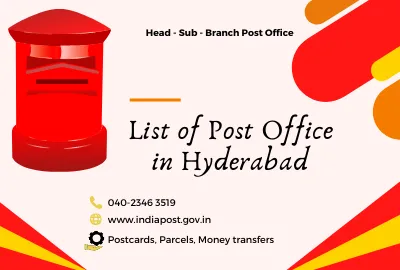










 Previous Post
Previous Post Next Post
Next Post