How to Check Karnataka Ration Card Status Online?
KFCSCA-Department of Food, Civil Supplies, and Consumer Affairs Govt of Karnataka enforces and controls all the essential commodities. The Civil Supplies Department also administers the TPDS for food security to the people below the poverty line.
The Govt of India allots rice, grain, wheat, sugar oil, and kerosene to the state government every month and the allotment is done on the basis of the ration cards.
The State Government of Karnataka launched a very helpful program known as the “ANNA BHAGYA YOJANA” scheme to supply 30 (Thirty) kg of Food Grains at Rs. 1/- per kg only to BPL families across the Karnataka State.
Applicants can download the food security card application form online from the official website https://ahara.kar.nic.in or through this page from the link given below.
The aim of the PDS are:
To protect and offer food security to the people below the poverty line and supply them a certain amount of food grains at a very low price, Ensure equitable distribution, and Control the price rise of all the essential commodities in the market.
Also Read: Karnataka Epass Scholarship Status 2020-21
Karnataka Ration Card Application Details:
Department Name: Karnataka Department of Food, Civil Supplies, and Consumer Affairs
Official Website: www.ahara.kar.nic.in
Toll Free Number: 1967 & 1800-425-9339
Gulbarga or Bangalore Divisions:
Ram Nagar, Kolar, Chikkaballapur, Tumkuru, Chitradurga, Davangere, Shimoga, Gul Barga, Bidar, Yadgir, Koppal, Bellary and Raichur.
Belgaum or Mysore Divisions:
(Mysore, Chamaraj Nagar, Mandya, Chikkamagaluru, Dakshina Kannada, Udupi, Hassan, Kodagu, Bagalkot, Bijapur, Belgaum, Gadag, Dharwad, Uttara Kannada, Haveri)
How to Check New Ration Card Application Status Online:
• Visit the Official Website http://ahara.kar.nic.in/lpg/.
• Click on the application status of the new ration card applied button.
• Select your area urban/IRA or rural.
• Enter acknowledgment number.
• Enter the mobile phone number.
• Enter the date of acknowledgment.
• Then press the go button.
How to Check the Verification Status of Urban Ration Card:
• Visit the Official Website http://ahara.kar.nic.in/lpg/.
• Click on the verification status of the urban ration card.
• Enter your ration card number.
• Enter your mobile phone number.
• Press the go button.
Also Read: How to Apply Telangana Ration Card Online?
How to Check the Ration Card Transactions Current Status Online:
• Visit the official website http://ahara.kar.nic.in/lpg/.
• Click on ration card current status.
• Enter your ration card number.
• Enter your mobile phone number.
• The current status will display on your screen.
How to Check the Verification Status of LPG Connection:
• Visit the Karnataka Official Website http://ahara.kar.nic.in/lpg/.
• Click on the verification status of the LPG connection.
• Then select company IOC, HPC, or BPC.
• Select district and LPG distributor.
• Enter consumer number if given by the distributor (optional).
• Press the go button.
How to Check the LPG Distributors List of a Particular District:
• Visit the Karnataka official website http://ahara.kar.nic.in/lpg/.
• Click on a show the distributors of a particular district.
• Select LPG company IOC, HPC, or BPC.
• Select district and press the go button.
Click Here for Bangalore Districts
(Bangalore Urban/Rural/City districts only)
Click Here for Bangalore or Gulbarga Divisions Except (Bangalore Urban/Rural/City)
Ram Nagar, Kolar, Koppal, Chikkaballapur, Tumkuru, Bidar, Chitradurga, Davangere, Shimoga, Gul Barga, Yadgir, Bellary and Raichur
Click Here for Belgaum or Mysore Divisions
Mysore, Chamaraj Nagar, Mandya, Chikkamagaluru, Dakshina Kannada, Udupi, Hassan, Kodagu, Bagalkot, Bijapur, Belgaum, Gadag, Dharwad, Uttara Kannada, and Haveri

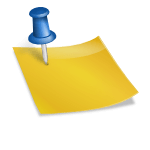


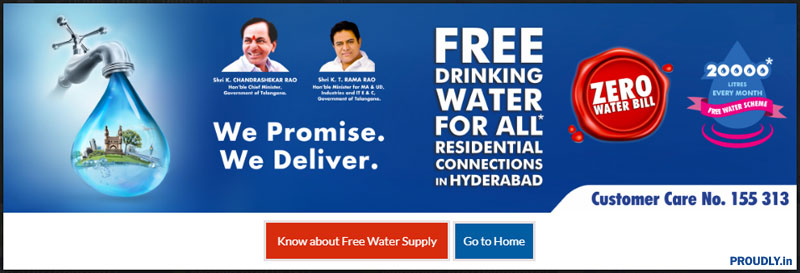
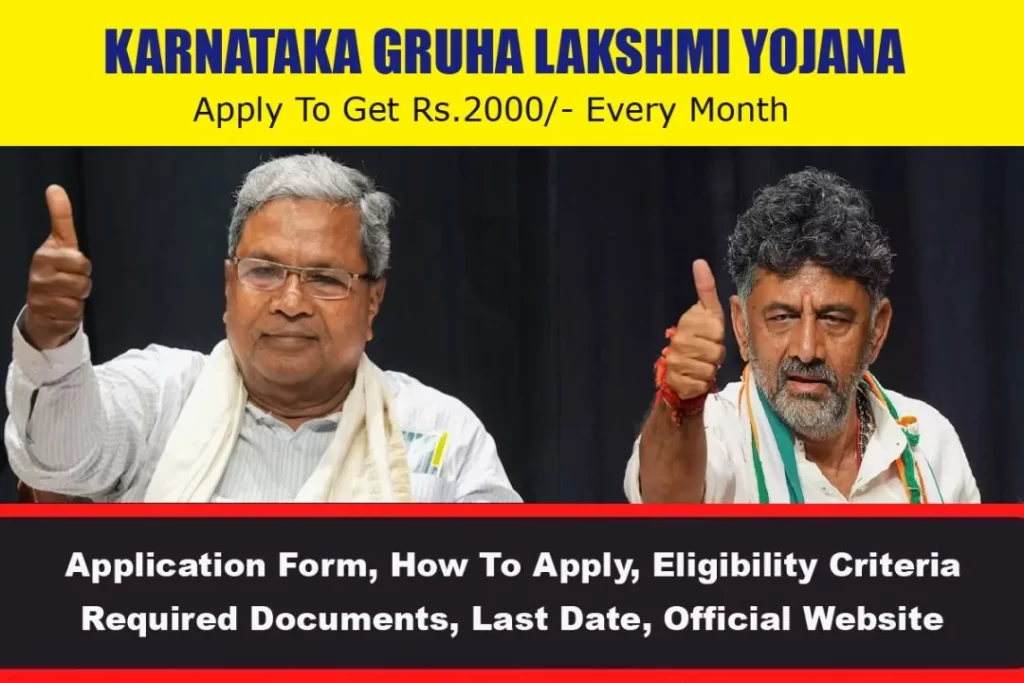
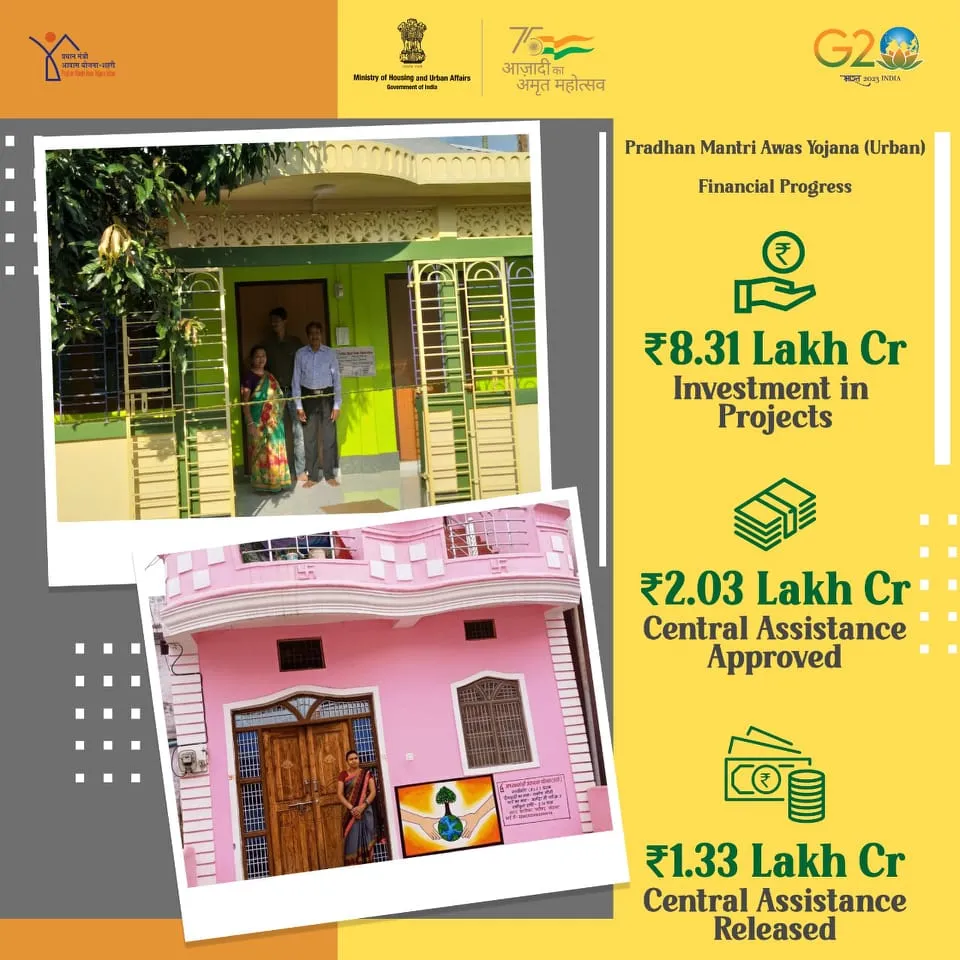

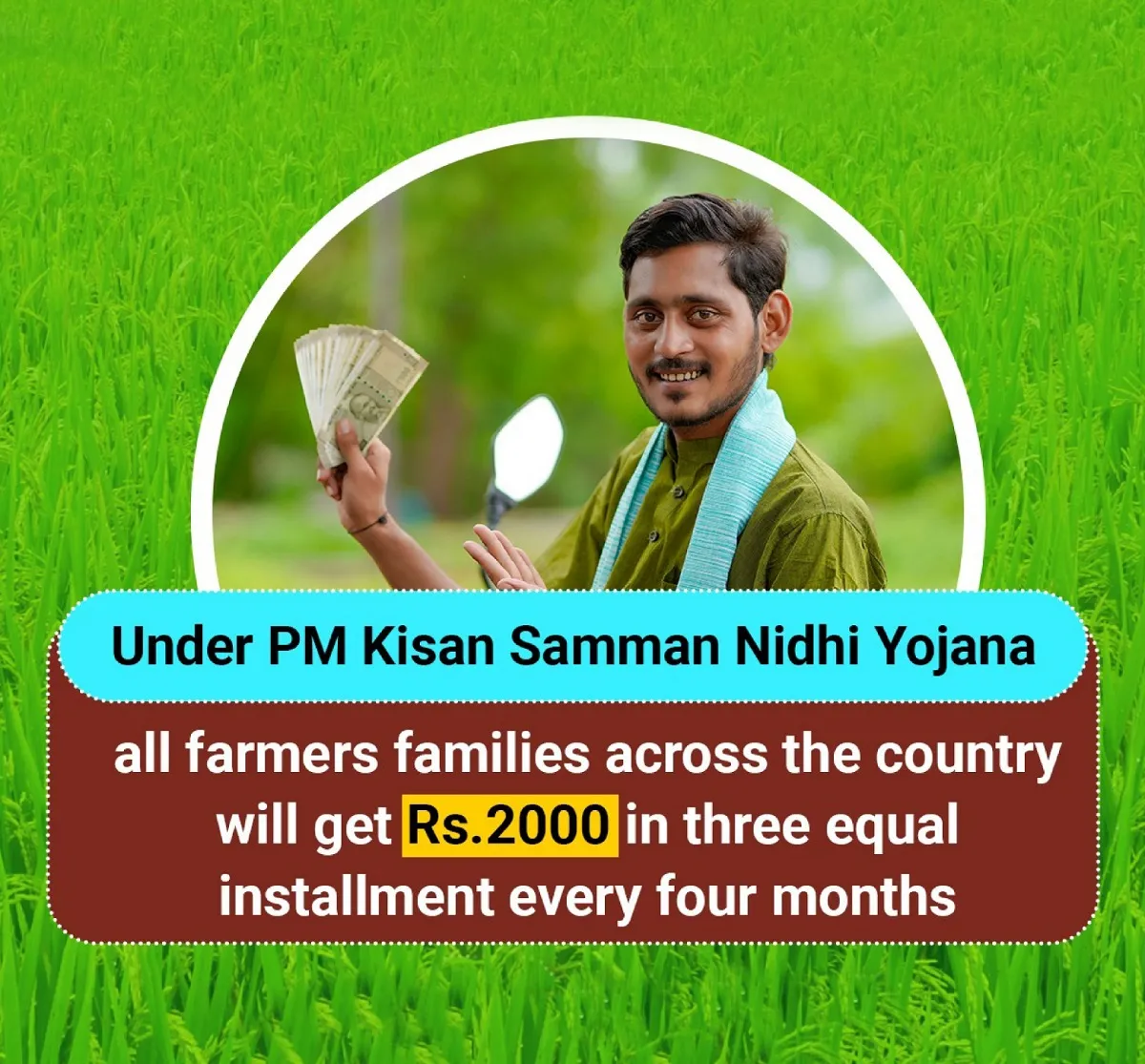
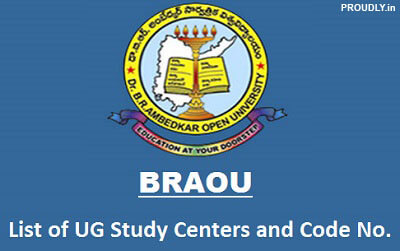
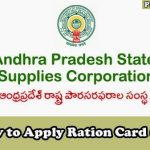 Previous Post
Previous Post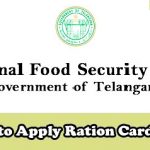 Next Post
Next Post